1. If you are able to receive the SMS verification code with your previous phone number, you can follow the instructions below to unbind:
- Login to [Security Setting Page] - [Mobile Phone] and click on [Unbind]
-
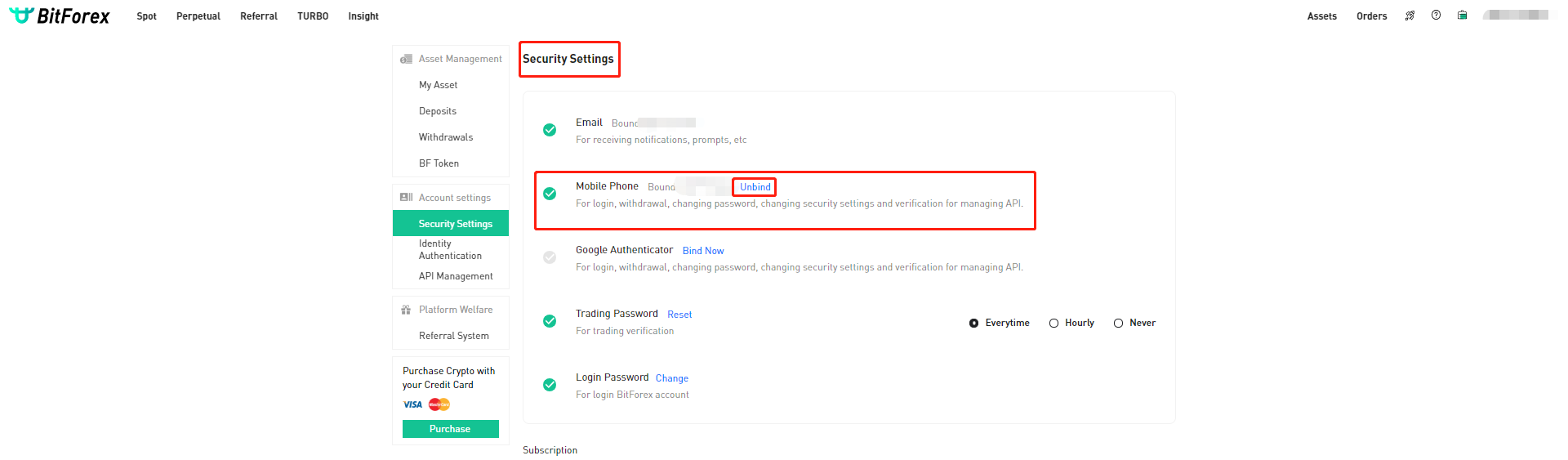
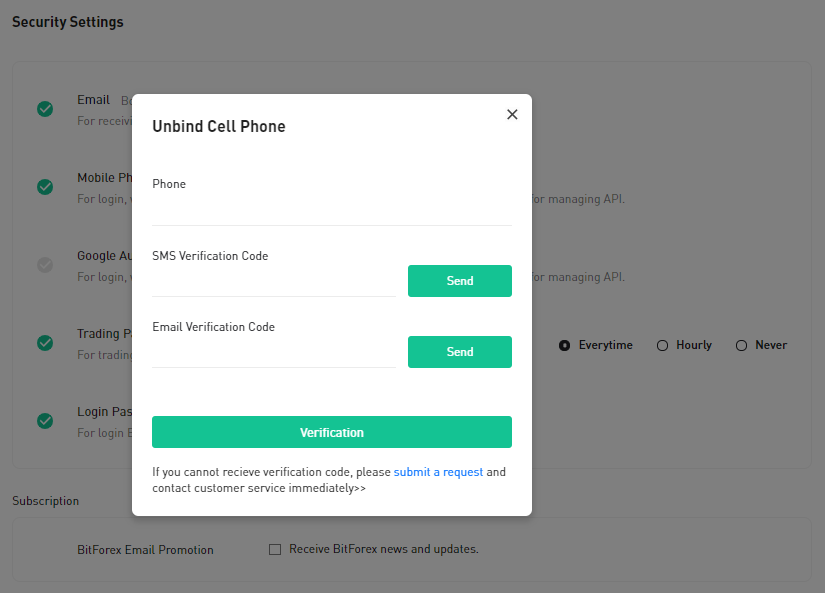
- After verifying SMS and Email verification, your account will be successfully unbound.
2. If you can not receive the SMS verification code, please submit a request with the following information to unbind:
- Fill out your "Asset Info" which includes Token/Coin types and amount.
- (e.g.: I have 0.1 BTC and 100 USDT in my account, etc.)
- The latest "Deposit or Withdrawal" record. (Include time, token/coin type, amount)
- (e.g.: I deposited 100 ETH on 2019/06/20 at 21:00 GMT+8 or I withdrew 0.5 BTC on 2019/06/21 at 22:00 GMT+8, etc.)
- The latest trading record includes trading pairs, time, and price.
- (e.g.: I bought 1 BTC via BTC/USDT trading pair at the price of 8,000 USDT, etc.)
- A self-portrait photo of a hand-held ID card with written notes: To BitForex, I will take all responsibilities once unbinding the phone number of my account, plus date and signature. (As shown below)
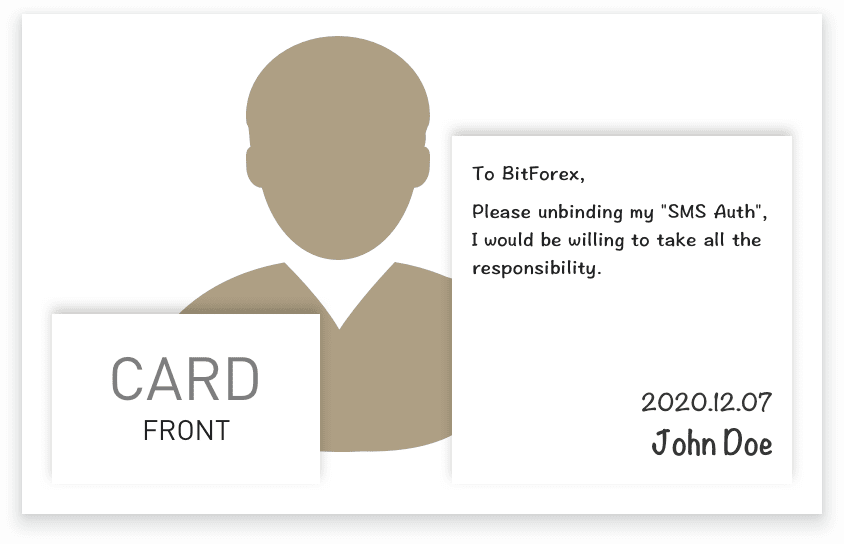
I understand, Submit the unbinding request now
(We will contact you by email within 1-3 business days)
If you have any further questions, please contact our Online Customer Service

Comments
0 comments
Article is closed for comments.