If you already own some crypto currency assets in your BitForex account, you could withdraw them to your own crypto wallet or an external platform.
Step-by-step Guides:
Step1.
Go to [Assets] - [Withdraw], Select a crypto currency that you want to withdraw. such as BTC (Bitcoin), and select the chain name (Blockchain Network)
Note: If you are holding some Bitcoins in your Spot account or Perpetual account, you need to transfer it from the associate account to Wallet account first if you would like to withdrawal it.
Click Here To the Instruction of New BitForex Asset Accounts
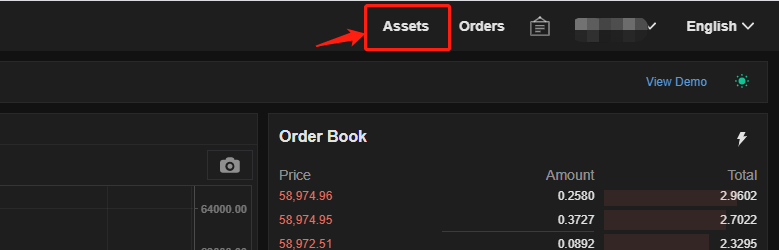
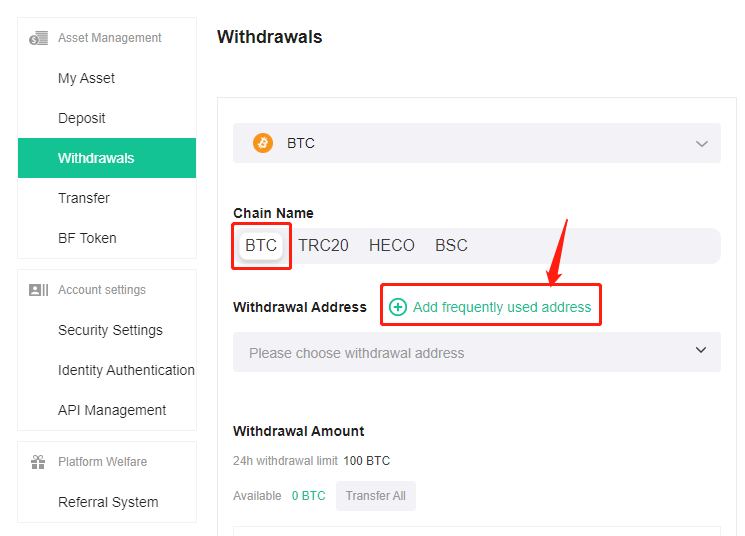
Step2.
Click [Add frequently used address] to add your withdrawal address and save it in your BitForex address book.
- Choose the Chain name (Blockchain Network).
- Name your withdrawal address.
- Fill in your withdrawal address. (Please re-check the address and make sure the your withdrawal address is 100% correct, or you will lose your funds forever if you withdrawal your coins to the wrong address.)
- Click [Send] and fill the 6-digit verification code to complete the Email verification.
- Click [Confirm] to compelte the GA/SMS authentication.
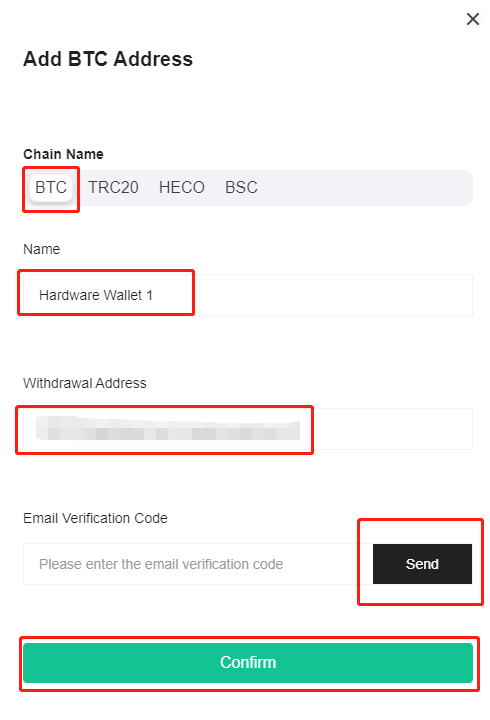
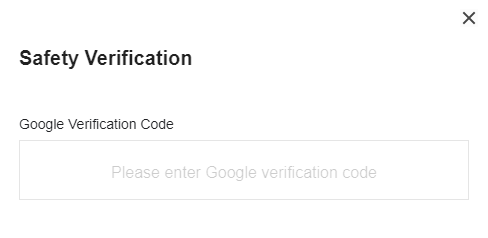
Step3.
After the safety authentications, you've sucessfully added your withdrawal address to the address book and you can find it by clicking this area.
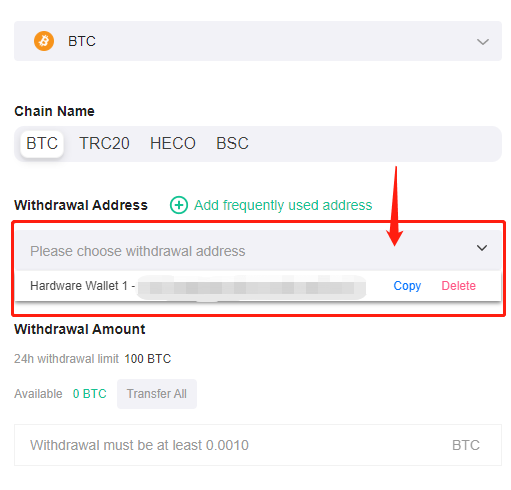
Note: To withdrawal some crypto currencies such as XRP/XLM coin, the MEMO(TAG) is required to filled in for withdrawing.
For example,
- you need to fill the MEMO when sending XRP coin to another BitForex account or to another exchange.
- If you need to withdrawal your XRP to your own crypto wallet(You are holding the seed phase), you can filled whatever you like in the MEMO(TAG).
- Make sure to re-check if a MEMO is required or not. If a MEMO is required and you fail to provide it or provide the wrong MEMO, you may lose your funds.(some platforms and wallets refer to the MEMO as Tag or Payment ID.)
Step4.
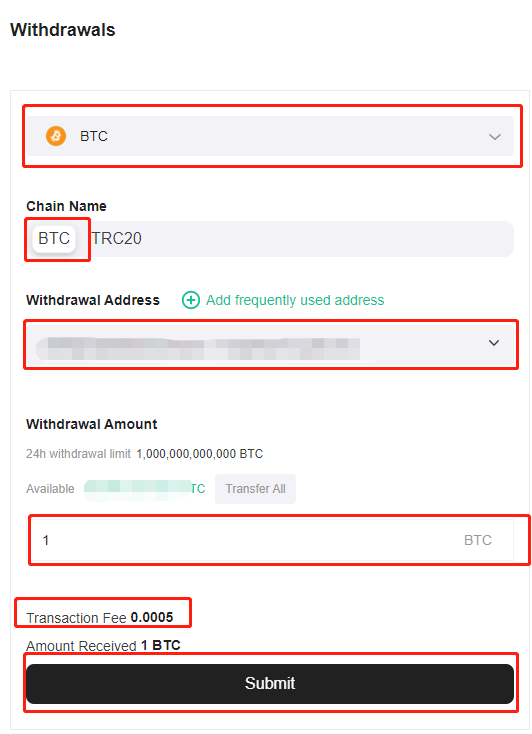
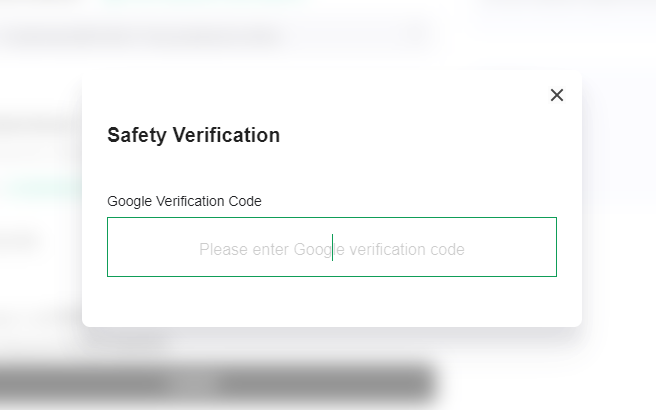
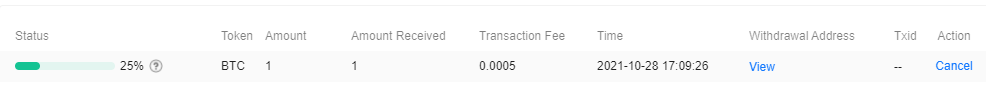

Comments
0 comments
Article is closed for comments.